Paper Matters: How Paper Weight Influences Inkjet Print Clarity
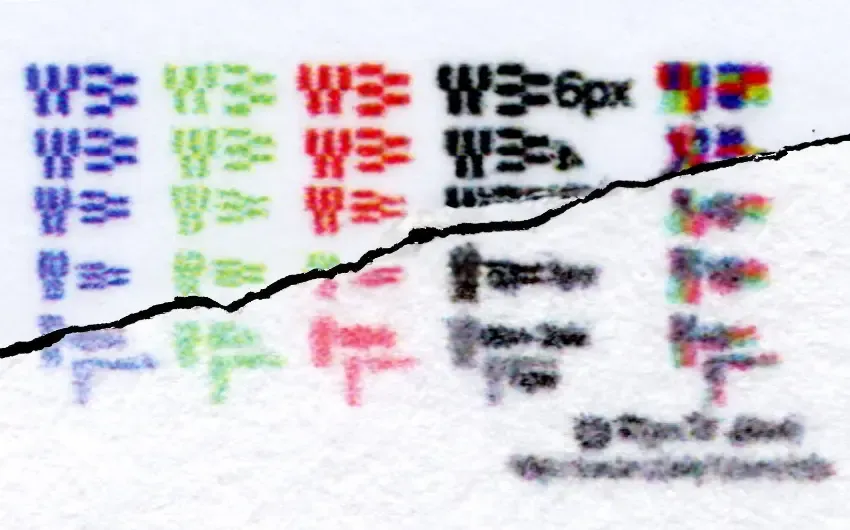
Have you ever wondered why thicker paper is essential for your inkjet printer? Let's explore this by examining a resolution test image printed at 1440 PPI on an Epson L8180 (aka ET-8550) printer using two different types of papers.
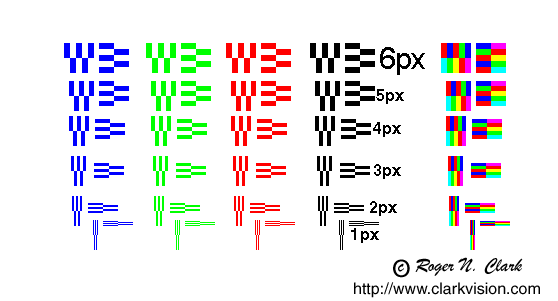
When printed on cheap plain office paper with a weight of 80 g/m2, the result reveals how ink drops merge due to the coarse texture of the paper:
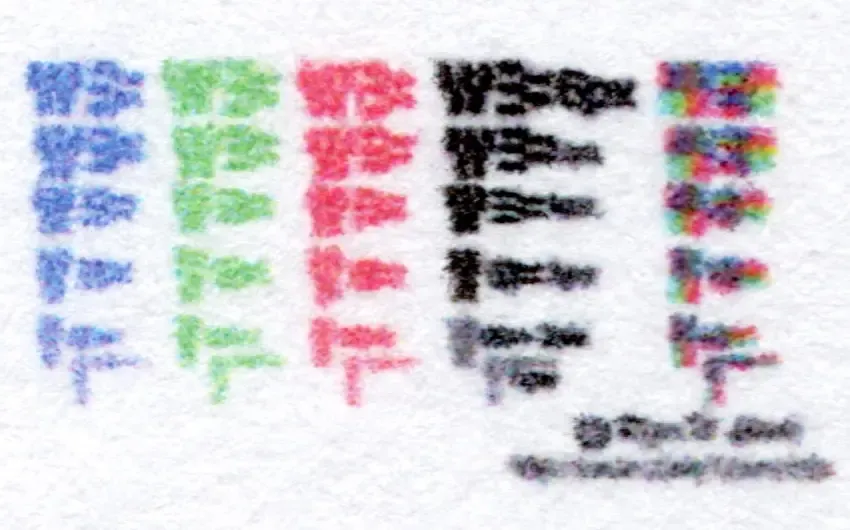
Now, compare this with the same print setup but using 100 g/m2 paper, which displays significantly improved clarity:

The choice of paper weight plays a crucial role in determining the print quality. Thicker paper minimizes the merging of ink drops, resulting in a sharper and clearer image. Consider opting for higher GSM (grams per square meter) paper to enhance the overall print resolution and achieve the best results with your inkjet printer.